Office 365 Outlook App 開啟後重複要求登入 錯誤碼 CAA20002
影響系統:Win7 Win8.1 Win10
錯誤訊息是 "You are using TLS version 1.0, 1.1 and/or 3DES cipher which are deprecated to improve the security posture of Azure AD"
微軟提供的解決方法 點這裡
看不懂對吧,微軟的文件都是文字敘述,而且還是很難理解的內容,都是中文字湊在一起沒意思。
解決方式如下:
1.更新Windows 系統
2.更新.NET Framework 4.8 點這裡
3.這是解決方式
控制台
網際網路選項
進階>下拉找到使用TLS 1.2打勾,取消TLS1.0和1.1。按確定
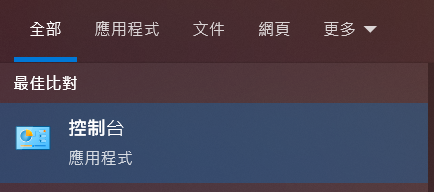


沒有留言:
張貼留言